AWS VPC Setup
How to setup and configure the AWS VPC
Overview
In this guide we will be setting up your AWS account with a VPC so that you can on-board your SDDC. To avoid cross AZ traffic charges from your SDDC to Native AWS EC2 instances, make sure you deploy your SDDC in the Same AZ where those instances are or whe you plan to run them.

Pre-Reqs
Amazon account with rights to create a VPC in the region you would like to deploy your VMware SDDC and rights to run a cloud formation template. VMware Cloud on AWS Documentation concerning AWS Account Roles and Permissions
Login to the AWS Console

Search for the VPC service and click it

Now click on VPC’s
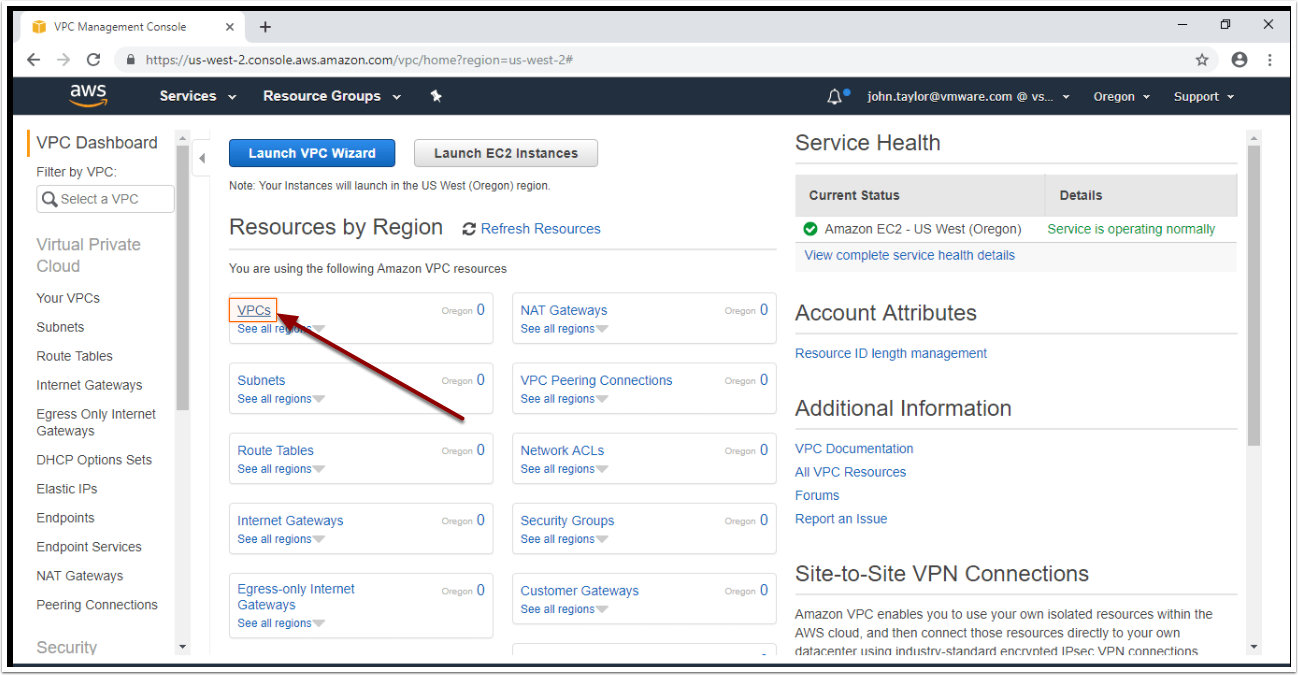
Click create VPC

Enter VPC details
- Enter a name for the VPC
- Enter a CIDR block (Must not overlap with what you intend to use for SDDC!)
- Keep default as No IPv6 CIDR Block
- Leave Tenancy as default
- Click create

VPC is created

Now we need to add subnets to the VPC, we will be adding 3 subnets in different Availability Zones.
- Click Subnets

Click Create Subnet

Enter Subnet Details
- Enter a name for the subnet
- Select the VPC we just created
- Select an Availability Zone
- Enter a CIDR block

Your first Subnet is Created
- Click Close

Click Create Subnet

Enter Subnet Details for your second subnet
- Enter a name for the subnet
- Select the VPC we created earlier
- Select a different Availability Zone than the one you selected for the first subnet
- Enter a CIDR block

Your second Subnet is Created
- Click Close

Click Create Subnet

Enter Subnet Details for your third subnet
- Enter a name for the subnet
- Select the VPC we created earlier
- Select a different Availability Zone than one you choose for the other subnets
- Enter a CIDR block

Your third Subnet is Created
- Click Close

You should now have 3 subnetes attached to your VPC

You are now ready to go to the VMware portal and deploy your SDDC
Open another tab to vmc.vmware.com

Follow steps to: Deploy your SDDC
Feedback
Was this page helpful?
Glad to hear it! Please tell us how we can improve.
Sorry to hear that. Please tell us how we can improve.
Last modified July 22, 2020: date updates (d3c01a4)